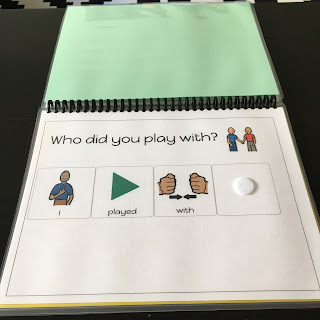I use a "planning board" with Boardmaker pictures during our planning time. Students put their picture under the area they plan to go to. Here's the planning board I used last year...
Now when it came to the review or "recall" aspect of the day (post work time) I had trouble. Many of my students were unable to verbally communicate what area they played in, who they played with, and/or what toys they used. After my High Scope training I came up with a way to help my students participate in recall, and that is through my picture-based recall book.
Let me tell you this book was NOT quick and easy to make! I had to upload each one of my pictures I use as labels in each area. I made them all into symbols on Boardmakeronline.com This way the student could choose the toy(s) he or she played with during work time from pictures of our ACTUAL classroom materials!
The book is somewhat leveled, so the first page asks "What area did you play in?" The student can then choose from pictures of the different areas (these match with the planning board pictures).
The second page asks a slightly more difficult question, "Who did you play with?" The students can then choose from pictures of their classmates.
The final page asks "What toy did you play with?" For this question I have pictures (organized by area) of all the toys in our classroom. As you can imagine this section of the book is quite large so it is separate and is held together by book rings.
Here are more pictures of the toy choices from each area.
I'm sure I'll tweak this system throughout the year, but for now this is what I have come up with! If you have Boardmaker Share online then you should be able to find these items by searching "recall book" in the activities or by trying clicking here.